manage results
Review results
To find results:
- Click Results at the top of the page.
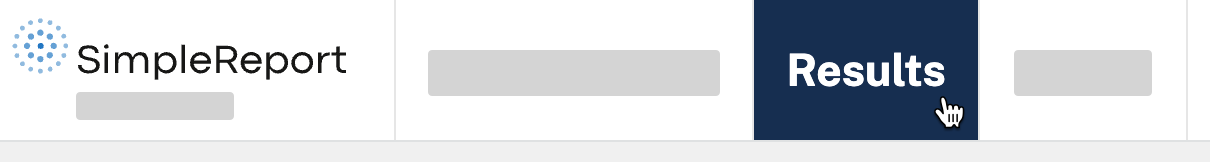
- A table of results from your testing facility will appear showing all results from the past 48 hours. To show older results, you can always click the blue See all results button at the bottom of the page.
If there’s a problem with any result, you can mark it as an error.

