Archive a patient
Archiving a patient removes them from your list of patients. Because it’s archived and not deleted, their record will still be accessible if it needs to be recovered later. (To unarchive a patient, you’ll need to contact SimpleReport support.)
To archive a patient:
- Click Patient at the top of the page.
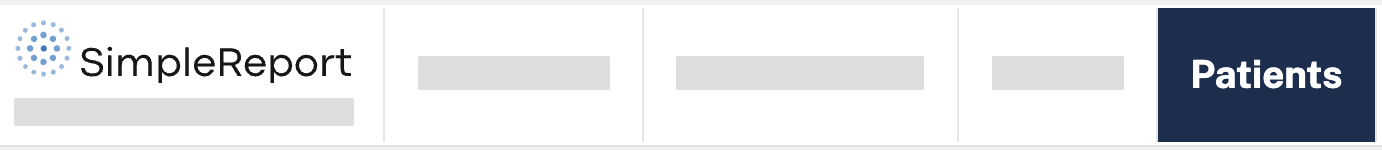
- Go to the Actions column.
- Click on the three dots next to the patient you want to archive, then click Archive record.
- Confirm archive request.

